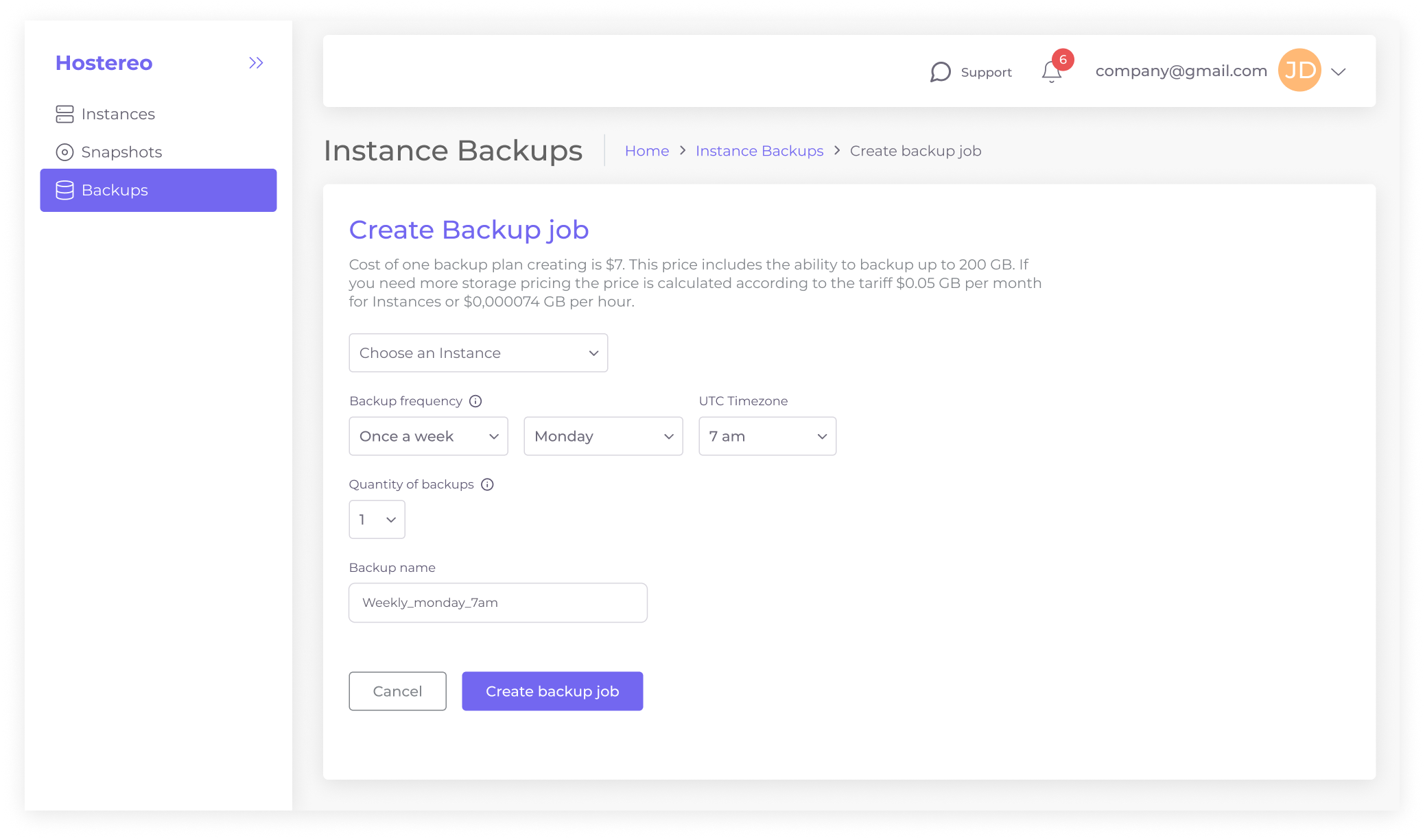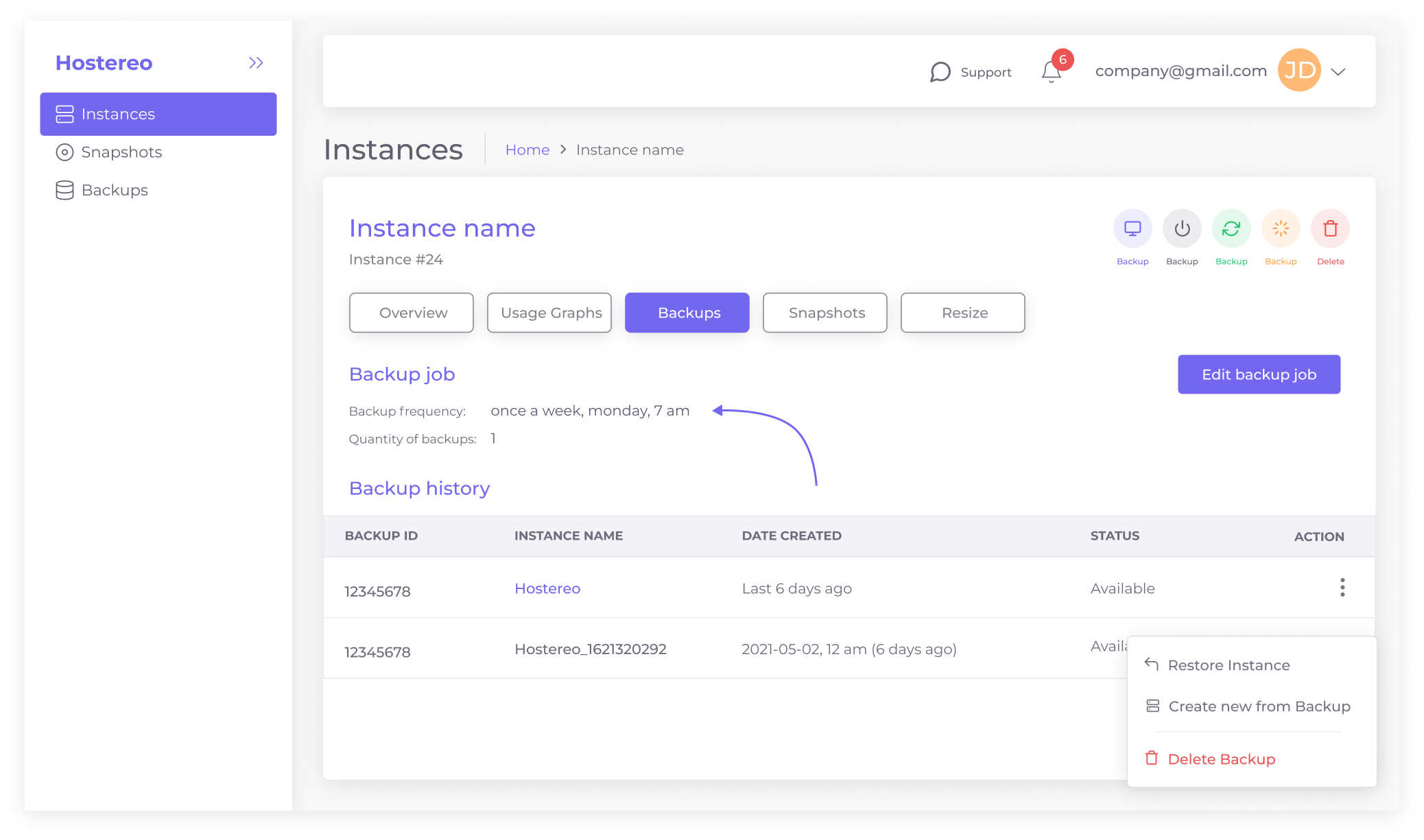Open the “Create backup job” tab. Set the frequency and quantity of backups you want stored in your account simultaneously. Hostereo Backup then automatically backs up your Instances to save your data and deletes your old backup once a new one is created to reduce your storage costs.
After creating a backup job, your backups will be created automatically according to the schedule you set.
After creating a backup job, your backups will be created automatically according to the schedule