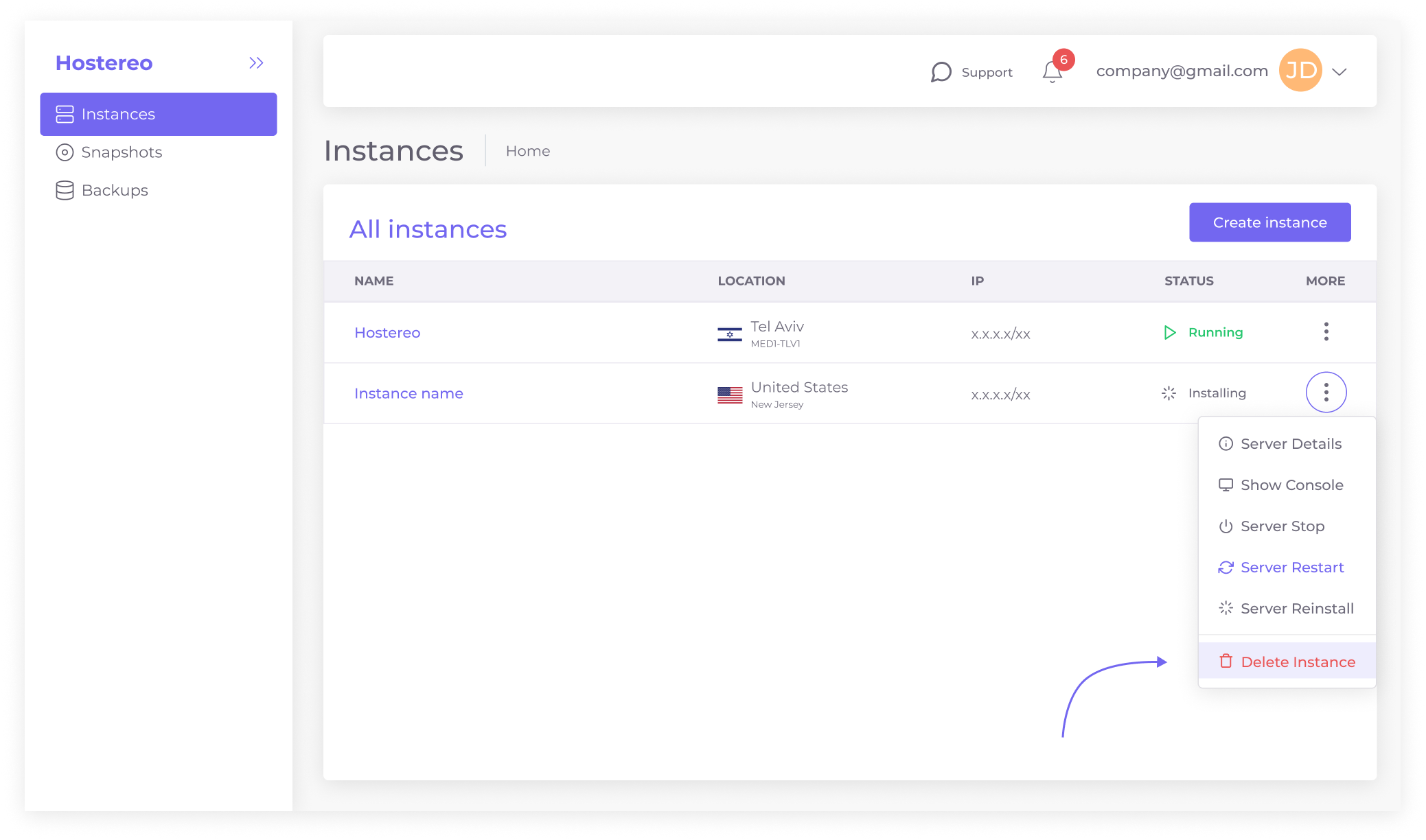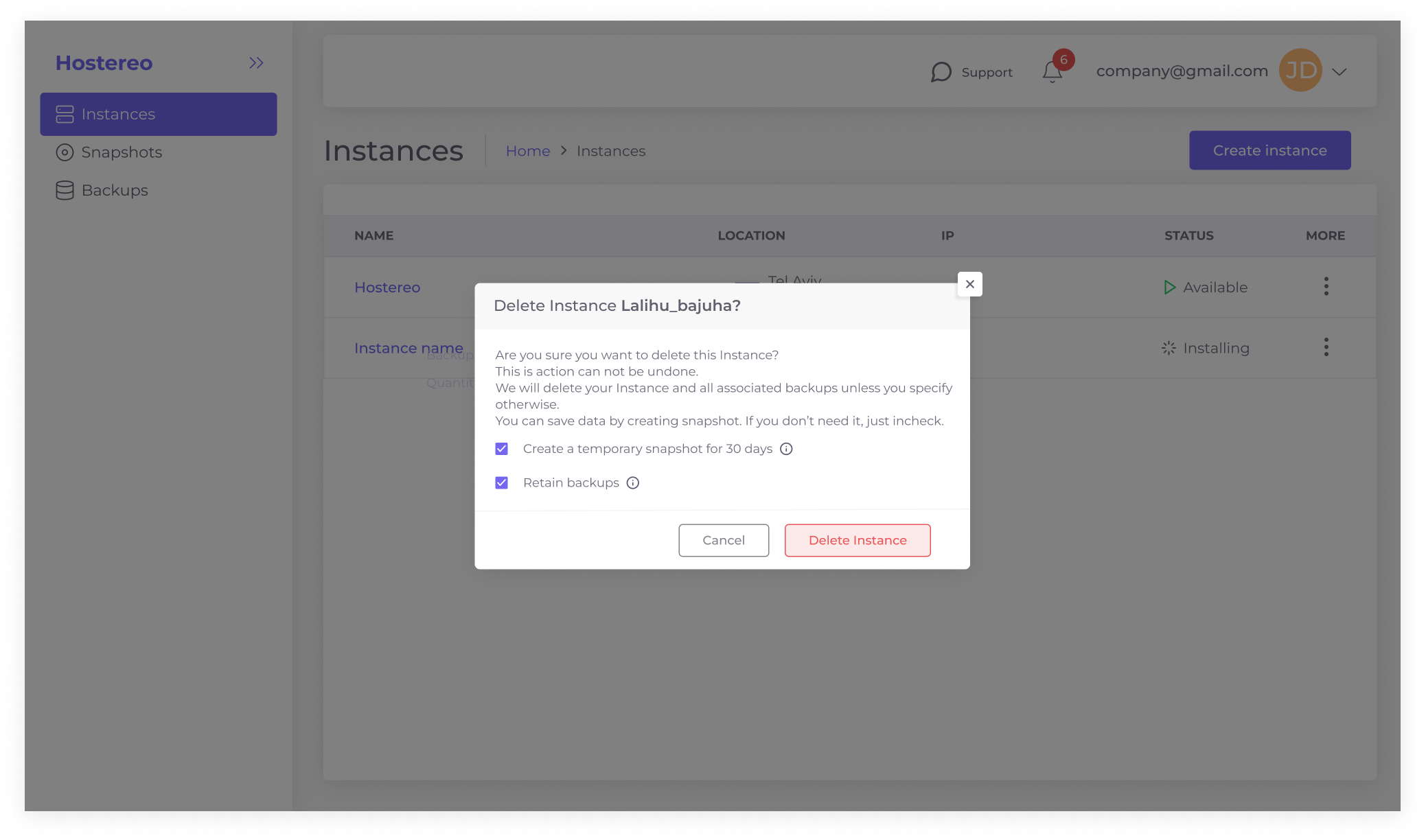You can delete an Instance in the Instances section or in the Instance Management Panel.
All data and all associated backups will be deleted together with the Instance. You can create a “deleted Instance snapshot,” which will be stored in the Snapshot section for 30 days. This will give you the opportunity to restore the Instance if necessary. If you don’t need a snapshot, just uncheck the box.